Summary
TOSP is a mutator for Tactical-Ops: Assault on Terror. It
adds a single player campaign to the game that places the
player in tactical missions against hordes of enemies.
IMPORTANT: You must match your version of TOSP with your version of Tactical-Ops. See lower down this page for details.
Quick Jump
Download
Installation
User Guide
Troubleshooting
Credits
Misc Information
Download
The Tactical-Ops: Single Player mutators comes in five versions.
Which one you require depends on the version of Tactical-Ops
that you are currently running.
If you are running the Retail version under Windows, and patched with the 3.5 Community Patch, get the TOSPv1.2b.exe (954 kb) automatic installer. If you're unsure which file to get, this is most likely the one you will want.
If you are running the Retail version under linux or Macintosh, and patched with the 3.5 Community Patch, get the TOSPv1.2b.zip (1291 kb) manual installer.
If you are running the Retail version under Windows, and
patched to 3.4, get the TOSPv1.1b.exe
(1273 kb) automatic installer.
If you are running the Retail version under linux or Macintosh,
and patched to 3.4, get the TOSPv1.1b.zip
(1263 kb) manual installer.
If you are running the Mod version (which required Unreal
Tournament), get the old TOSPv1.0.zip
(1257 kb) manual installer. This will required that your version
be patched to 3.3.2.
The TOSP mod is also included in the AIM-IT Xmas mappack,
which is composed of two mutators and 20 maps - AIM-IT
Xmas mappack page
Installation
If you downloaded the automatic installer, you simply have
to run the program. It will ask you where you want to install
TOSP. If all works well, it should already have detected the
location of your Tactical-Ops installation. If not, correct
it and the install will proceed. If you are upgrading from
TOSP v1.0, the installer will ask you if you want to keep
your old progress file. Once the installation is complete,
you can run TOSP from the Start Menu or from the Mod Menu
of Tactical-Ops.
The manual installer will require a bit more work. You will
need to extract the .zip into your Tactical-Ops installation
folder. For example, if you installed Tactical-Ops to C:\Program
Files\Infograme\Tactical Ops\, you would extract the
files to that folder. Be sure to use the option 'Use Folder
Names' when extracting, or the files will not go to the proper
location. Note that if you are upgrading from TOSP v1.1b,
you should NOT overwrite your current TO_SinglePlayer.ini
file: if you do, you will lose all progress that you have
made in the game so far.
If you have the mod version of Tactical-Ops, you have to
extract the files to your Unreal Tournament installation folder.
However, only missions 1 to 4 are available to users of the
mod version of Tactical-Ops.
Once the files have been extracted, the Start Single Player
Game menu entry will appear in the Mod Menu of Tactical-Ops.
User Guide
To start a single player game, open Tactical-Ops and go to
the mod menu.
If the Start Single Player Game menu item does not show up
in the mod menu (or if the mod menu is missing altogether),
you most probably missinstalled the mod. See the troubleshooting
section for more information.
When you select the Start Single Player Game item, you are
presented with this dialog:
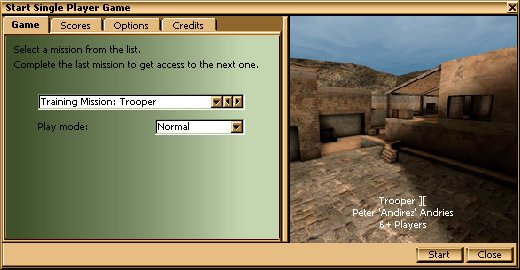 |
| |
The Start Single Player Game
dialog
|
|
Just select a play mode (Easy or Normal -- More are available
once you have completed all missions) and click Start. Once
you finished a few missions, you can select which mission
you want to play from this screen.
From the Scores tab you can see how well you did in every
mission you have beaten. This screen also displays whatever
medals you might have won on these missions. Can you beat
the TO Team time for every mission?
From the Options tab you can choose various options that
affect the game.
When you check 'Display remaining times for medal', and indicator
is displayed in game that tells you how much time remains
to get a gold, silver or bronze medal. In hostage rescue scenarios,
it tells you how many hostages need to be rescued to get a
medal.
When you select the 'Display accuracy' setting, and indicator
is displayed in game that tells you how accurate you are when
shooting.
If you select the third option, an exact count of how many
enemies are in the level and how many are still alive is displayed
on the Mission Status screen (instead of the estimated count).
When you start a mission, you are first presented with a
few paragraphs of text that tell you what you have to do in
that mission. If you wish to reread it once you have closed
it, just hit the 'Server Info' button, which is bound to F2
by default.
Here is what you see when playing the game:
 |
| |
The game interface
(click to enlarge)
|
|
As you can see, the interface for the Single Player mode
is very similar to the one found in normal Tactical-Ops games.
However, the scoreboard has been replaced with a Single Player
specific screen that tells you the status of the mission --
who died, how well your character is doing and how accurate
your shooting is.
Once you finished the mission objectives, you will be presented
a status screen that tells you how well you did on the mission.
This will also grant you access to the next mission.
Troubleshooting
Q I can't see the Start Single Player menu item! What do I do?
I can't see the Start Single Player menu item! What do I do?
A If, upon installation, the Start Single Player menu item does
not show up in the mod menu, it means that you extracted the
files at the wrong places. Supposing that you installed Tactical-Ops
to C:\Program Files\Infograme\Tactical
Ops\, the files should be put in the following folders:
If, upon installation, the Start Single Player menu item does
not show up in the mod menu, it means that you extracted the
files at the wrong places. Supposing that you installed Tactical-Ops
to C:\Program Files\Infograme\Tactical
Ops\, the files should be put in the following folders:
TO_SinglePlayer.ini, TO_SinglePlayer.u and TO_SinglePlayer.int
go in C:\Program
Files\Infograme\Tactical Ops\System (NOT \Tactical
Ops\TacticalOps\System !!)
SPEndMap.unr goes in C:\Program
Files\Infograme\Tactical Ops\TacticalOps\Maps.
Q When I click on Start Single Player Game, nothing happens!
Why is that?
When I click on Start Single Player Game, nothing happens!
Why is that?
A Chances are, you have the wrong version installed. Look in
the upper-right corner of your screen to see which version
of Tactical-Ops you are running. If you are running the 3.3.2
version, you need to either use the Mod Version of TOSP, or
upgrade your Tactical-Ops version to 3.4. See this
page for more information. If you are running the 3.4 version,
you will need to update your version of TOSP to v1.1b. If you are running the 3.5 or 3.5.5 version, you will need to update your version of TOSP to v1.2. See
the download section for download
links.
Chances are, you have the wrong version installed. Look in
the upper-right corner of your screen to see which version
of Tactical-Ops you are running. If you are running the 3.3.2
version, you need to either use the Mod Version of TOSP, or
upgrade your Tactical-Ops version to 3.4. See this
page for more information. If you are running the 3.4 version,
you will need to update your version of TOSP to v1.1b. If you are running the 3.5 or 3.5.5 version, you will need to update your version of TOSP to v1.2. See
the download section for download
links.
Q Whenever I complete the first mission, the game says I have
cheated, even though I did not! Why?
Whenever I complete the first mission, the game says I have
cheated, even though I did not! Why?
A Go to the Tactical-Ops Preferences, to the Game tab and make
sure that the game speed is set to 100 %.
Go to the Tactical-Ops Preferences, to the Game tab and make
sure that the game speed is set to 100 %.
Q Tactical-Ops crashes when I start the 'Thunderball' mission. What's going on? Tactical-Ops crashes when I start the 'Thunderball' mission. What's going on?
A There was a bug in the 1.2 version of TOSP. Upgrade to 1.2b. There was a bug in the 1.2 version of TOSP. Upgrade to 1.2b.
Q I can't finish the 'Thunderball' mission, the enemies are too tough! I can't finish the 'Thunderball' mission, the enemies are too tough!
A You do not need to attack anyone in Thunderball: you simply need to figure the correct path out of the maze and run for it. Here's a graphical walkthrough if you can't figure it out. You do not need to attack anyone in Thunderball: you simply need to figure the correct path out of the maze and run for it. Here's a graphical walkthrough if you can't figure it out.
Credits
EMH_Mark3 - Code
ScHlAuChi - Missions
Tomato_Paste - Story
Raptor-- - Beta Testing
Guybrush - Beta Testing
Special Thanks To:
RV52 - Beta Testing
Nassau - Allowed modifications to Omega
And the entire TO Team and TO Community :)
Misc Information
Should you need to, you can contact me at emhmark3@tactical-ops.to
You can visit my website for a short summary of the development of TOSP

|
Last updated
August 11, 2005
|
|
